Please refer to the following instructions from Google for exact steps on how to do this.
https://support.google.com/domains/answer/6353515?hl=en
To access your domain settings in Therapy Site Builder, do the following:
1. Click the gear icon
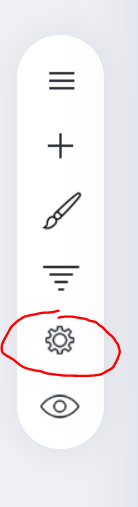
2. Click "domains"
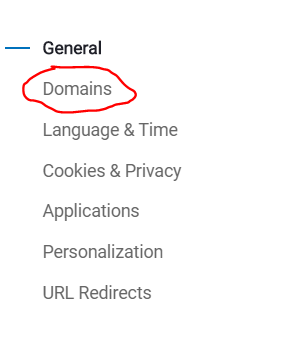
3. Click this button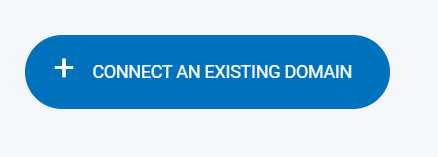
4. Type in your domain name address (www.yourdomainname.com)
5. Use the details given to edit your DNS information in your Google Domains account.
For further help, please send us a message using the chat icon in the bottom right-hand corner of the site.


