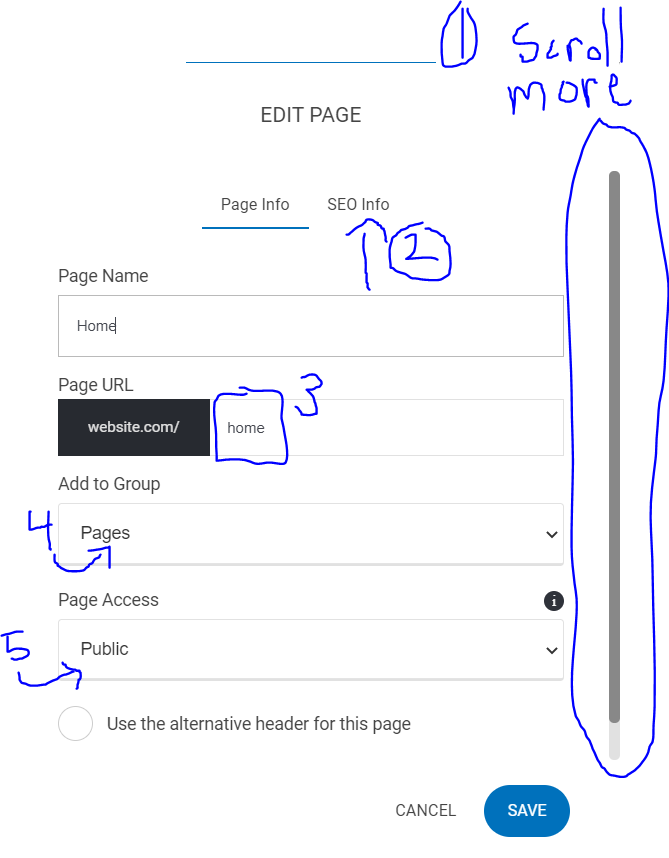First, you'll need to click on the three horizontal bars icon on the menu to the left of your screen. Next, you'll move your mouse towards the right side (where picture indicates arrow is pointing) and three little dots will appear. Click on these dots icon.
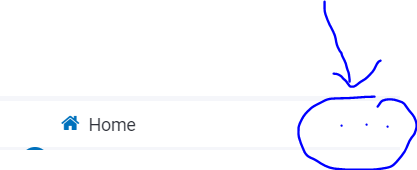
After you click, you will see something like this:
Click on the "show settings" to edit settings. The "duplicate" option is a nice way to save time by duplicating a web page you may have already created. The reason you might duplicate a page is if you're going to create a variety of pages with the same type of design layouts and architecture. By duplicating, you can reduce your creation time and just edit the text/images on the duplicated pages. This makes creation much easier.
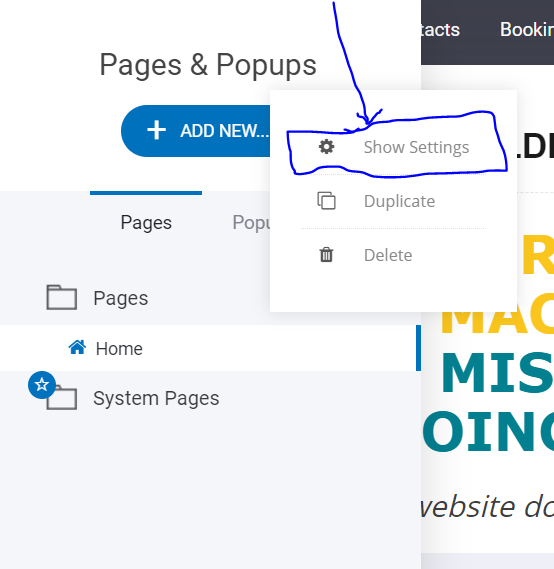
Once you click the "show settings" you'll see something like this: (scroll down more to see the image)
Sometimes you think you're missing something, but all you need to do is 1) scroll more. Sometimes (depending on the computer you are using), you can see everything already. Just check and scroll to see if you've missed an option that wasn't visible.
2) The "SEO Info" will allow you to customize the title of your page and description for search engine purposes.
3) Page URL is where you can edit the exact type of URL you want listed. Let's say you wanted "www.yourwebsite.com/booking." You could simply highlight what was in the #3 box and change it to what you want. Makes for nice custom URL's.
4) This is nice to keep your pages organized. Use the dropdown to pick the relevant folder you want your specific web page to be inside.
5) You can limit page access using this setting. You can require a password, make a page part of a membership (like a course or paid monthly membership), or keep it public.