Step 1: Sign-up for a free account
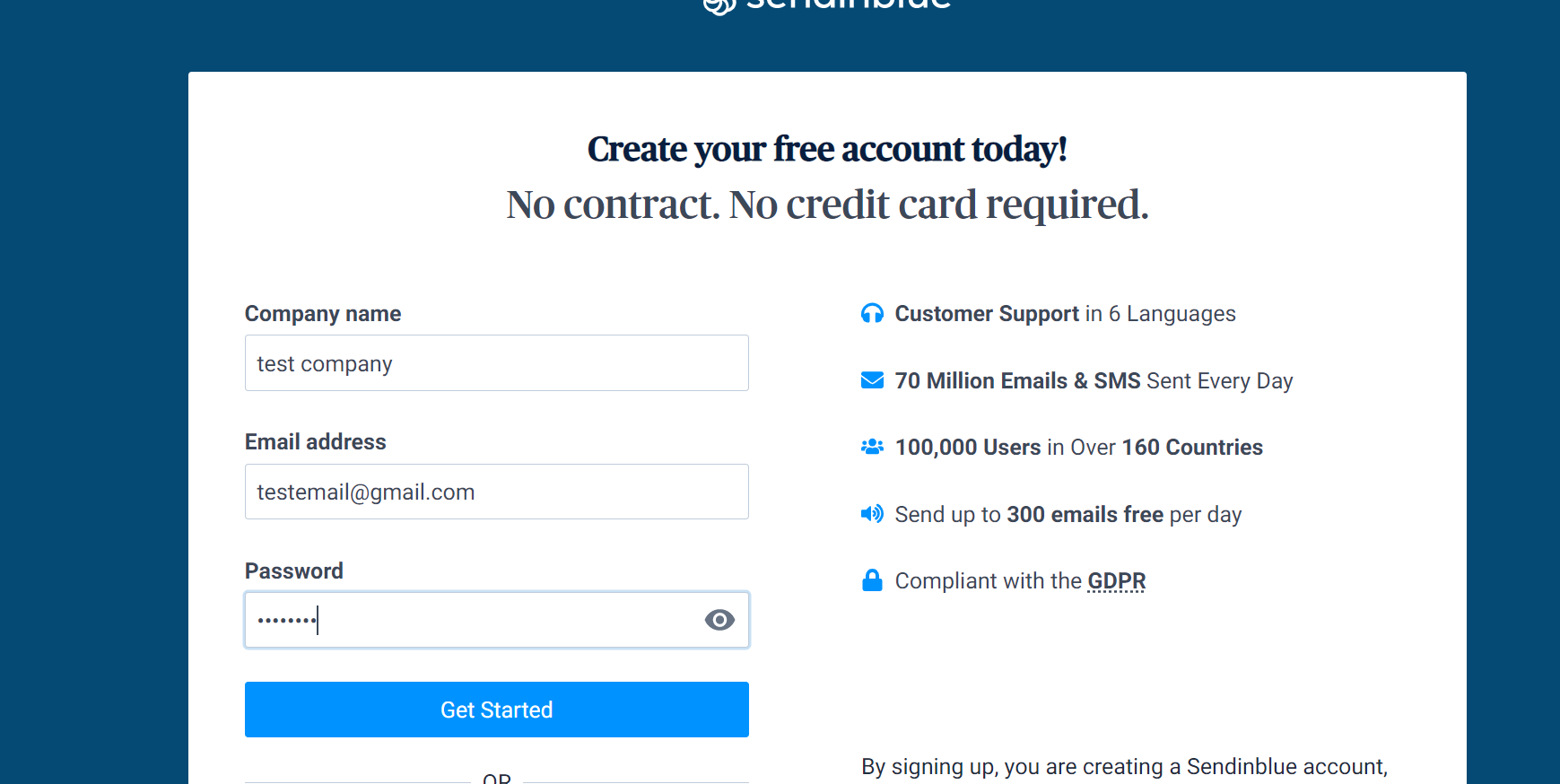
Step 2: Confirm your email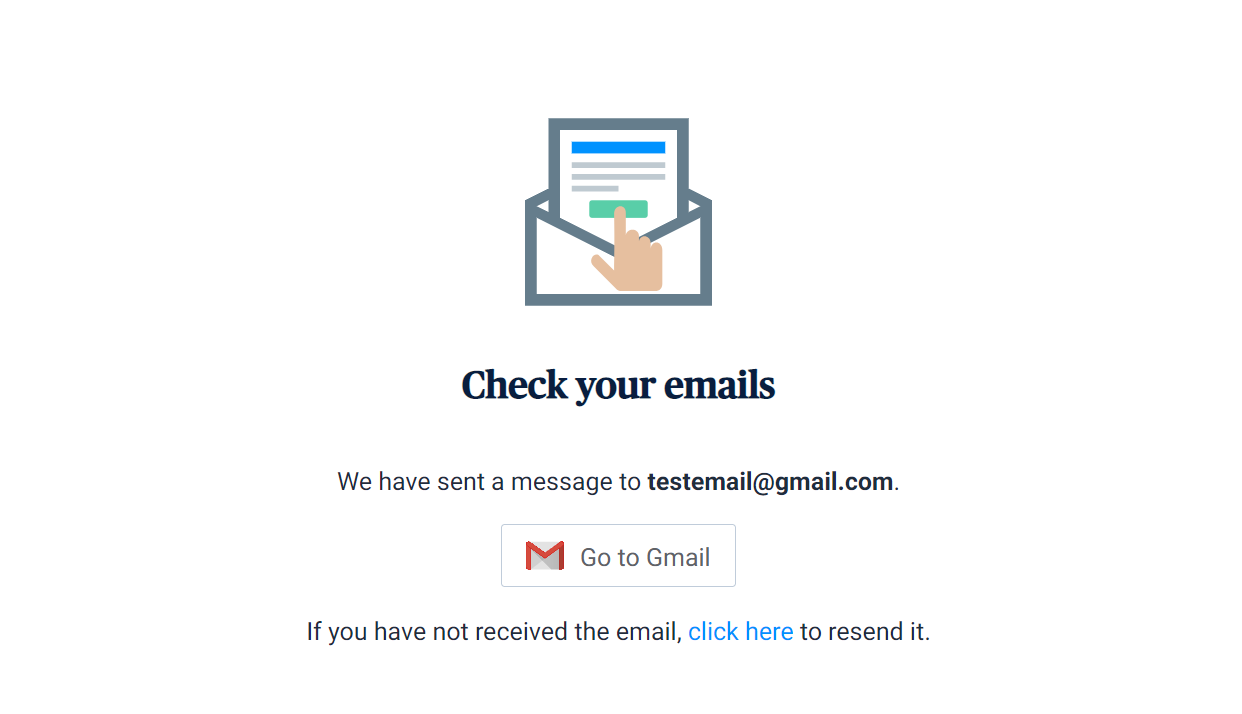
Step 3: Fill out some answers to onboarding questions they have for you (such as the nature of your business and the number of subscribers you already have)
Step 4: Explore the dashboard area and knowledge base: https://help.sendinblue.com/hc/en-us
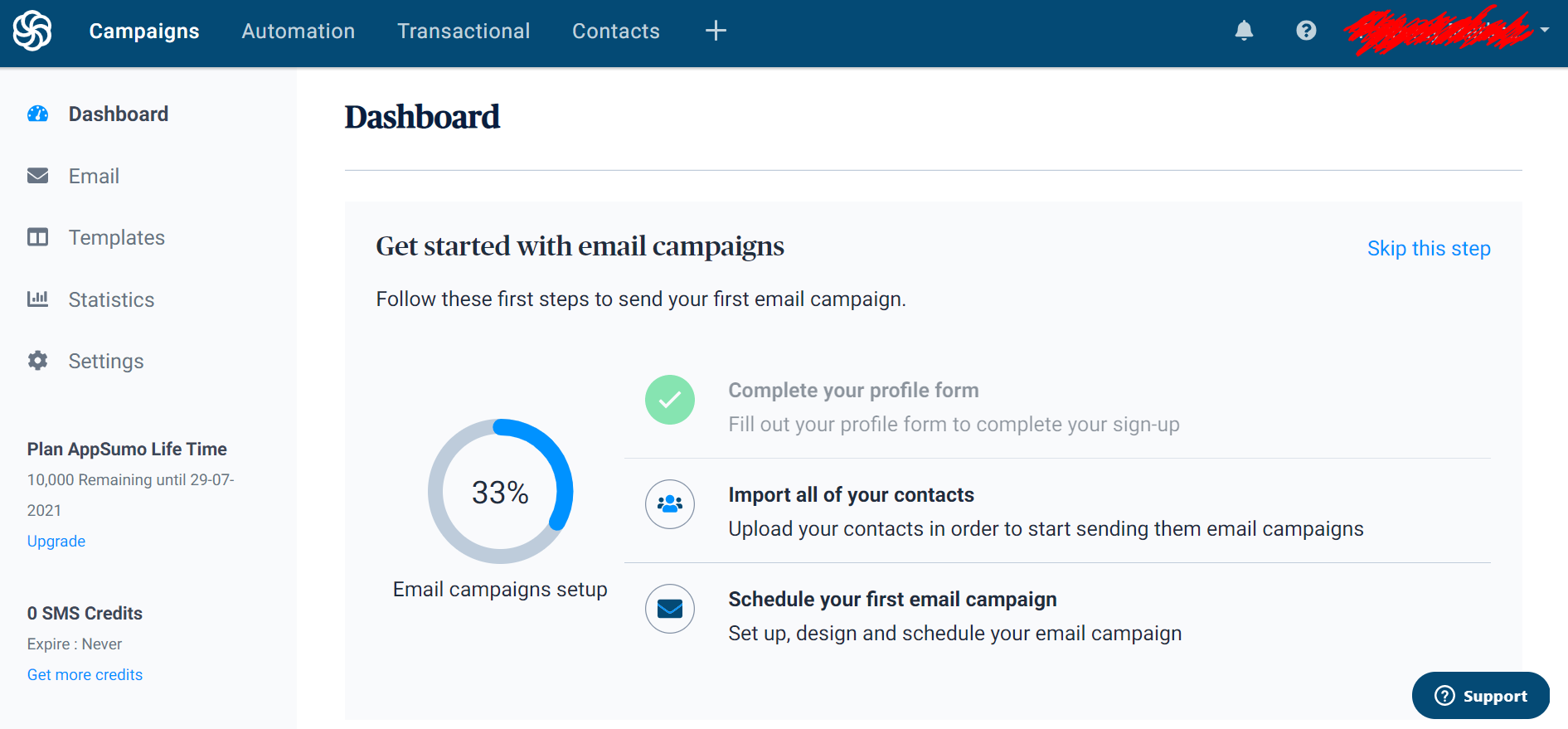
Step 5: 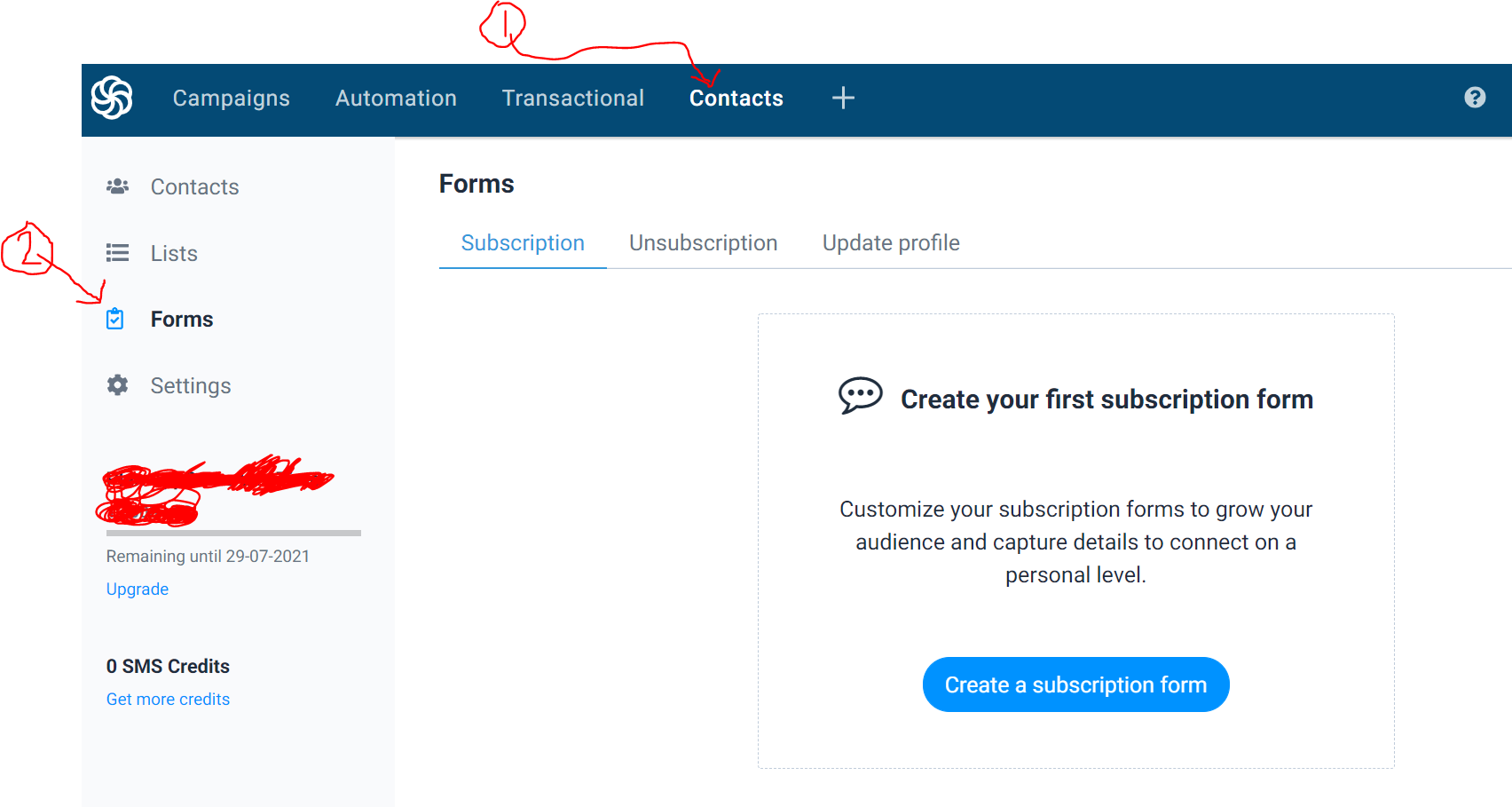
Step 6: HIT THE BRAKES FOR A SECOND...Before you do more work to create a form, you'll want to go through SendInBlue's process for activating your account. They make this a little harder because they are trying to make sure they are not getting people that are spammers of sorts signing up for their software.
Step 7: Return to your forms tab. Make a form. Then choose the "HTML" option where it says "embed."
Step 8: Login to TherapySiteBuiler.com. On any page, you want to collect email subscribers, just make sure to use the "code" widget. To get to this widget, click the "+" icon on the left side (desktop viewing) then scroll down to the one that says "code." Paste the HTML code from the SendInBlue form page. Make sure to save your changes to your TherapySiteBuilder.com page. Preview the changes you made and test the form with your email to see if everything is working.
Step 9: If you get stuck, reach out to our support by using the chat icon at the bottom of TherapySiteBuilder.com.
Step 10: Build a great email marketing channel!
Bonus tip: When creating you form in SendInBlue, it will allow you to take the visitor to a new website after they complete the form. This would be a great time to send them to a TherapySiteBuilder.com thank you page that you've created which may or may not lead to a bump offer/upsell offer (this will greatly maximize your opportunities for revenue).


