There is no direct integration between TherapySiteBuilder.com and Convertkit. However, using Convertkit with Therapy Site Builder is super easy due to the abilty to embed Convertkit forms onto your Therapy Site Builder pages. Read below for full intstructions.
- Click the sign-up button wherever they have it. When we went through this exercise last, it was up near the top-right corner when we were viewing things on desktop.
- There will be some prompt questions that pop-out. Answer them as best you can or skip them by selecting the option that makes the most sense for the moment.
- Create a username (an email) and a password for your account.
- From here, you will be taken to the dashboard where you will likely see some sort of welcome message. See below: (picture). On the right, you'll notice a checklist they've created to help new subscribers. Just disregard this checklist for now. On the top tab, click the "landing pages and forms" tab.
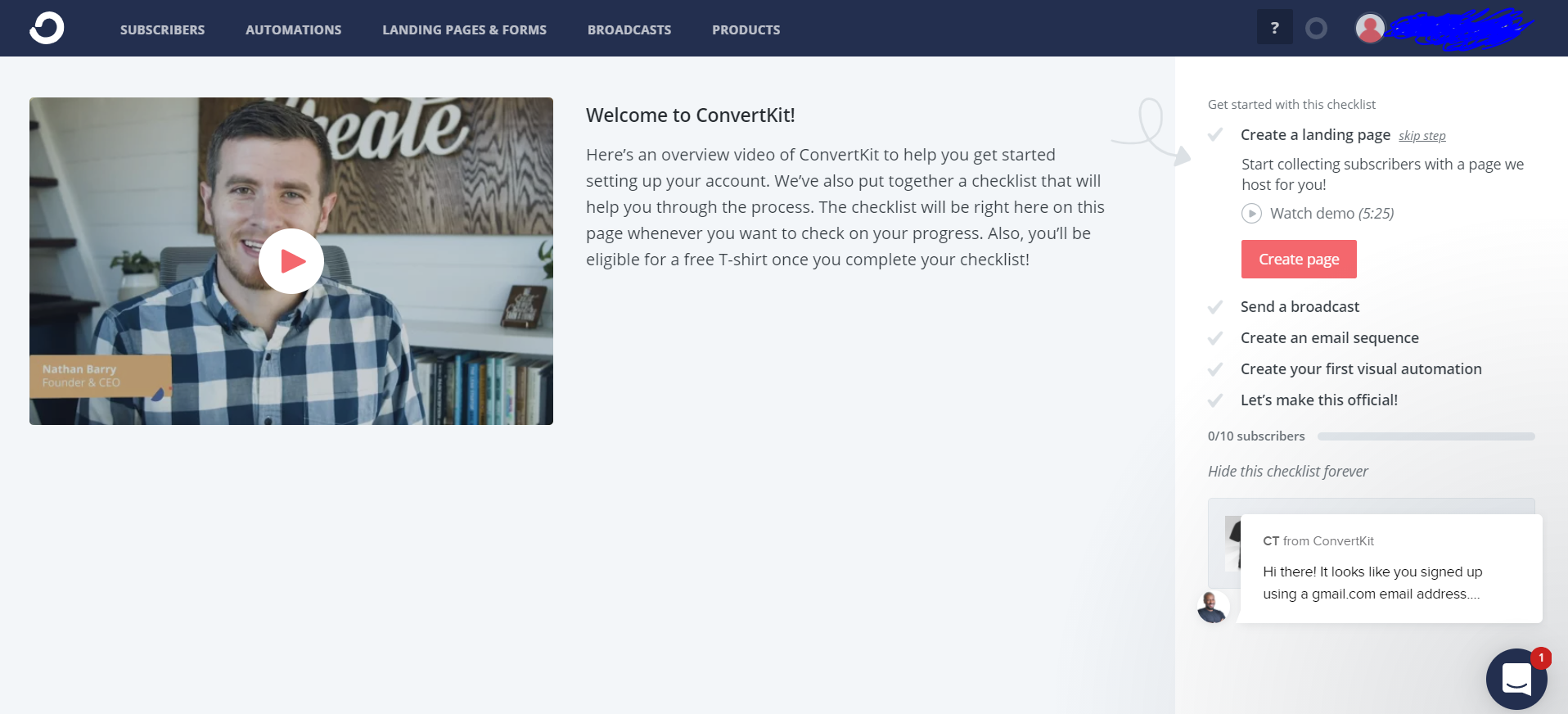
Choose "Forms" option.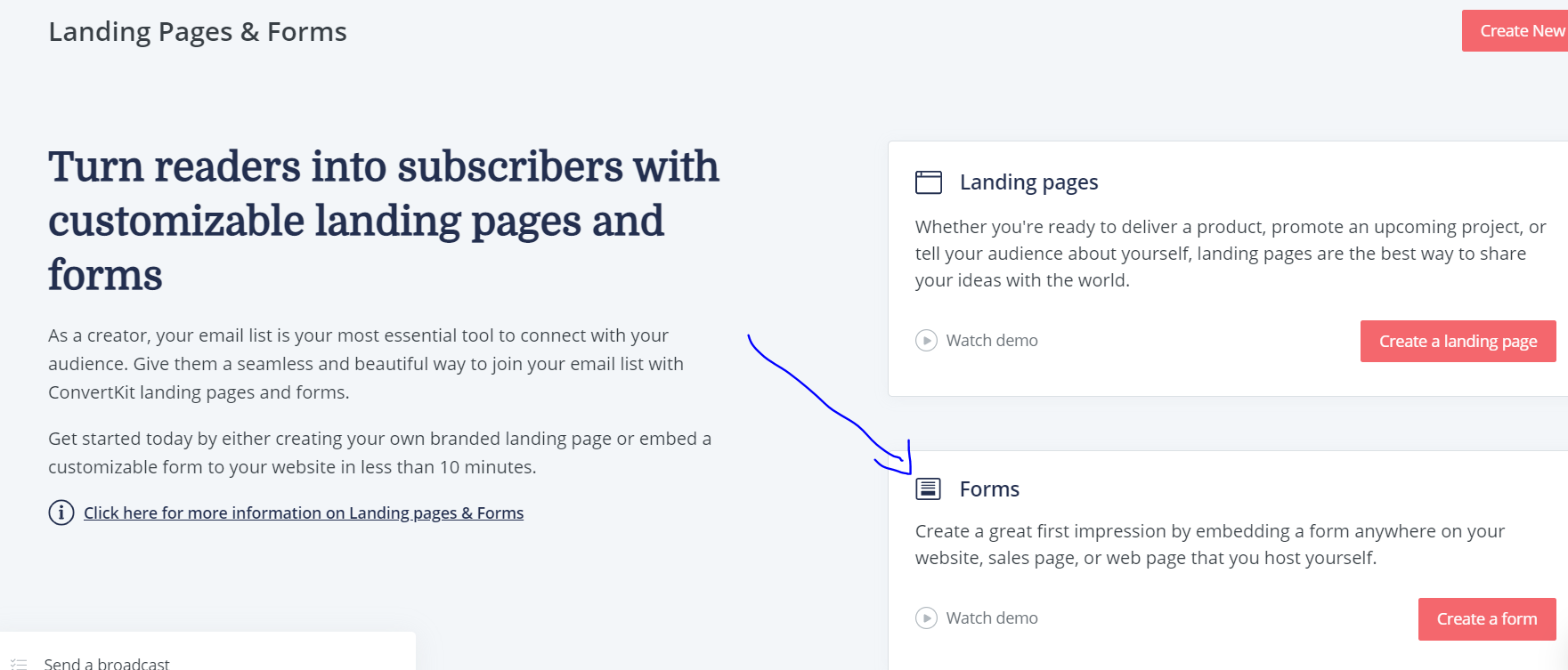
You can experiment with different ways of displaying forms...doesn't matter so much which you choose for now as long as it looks good on your landing page that you make.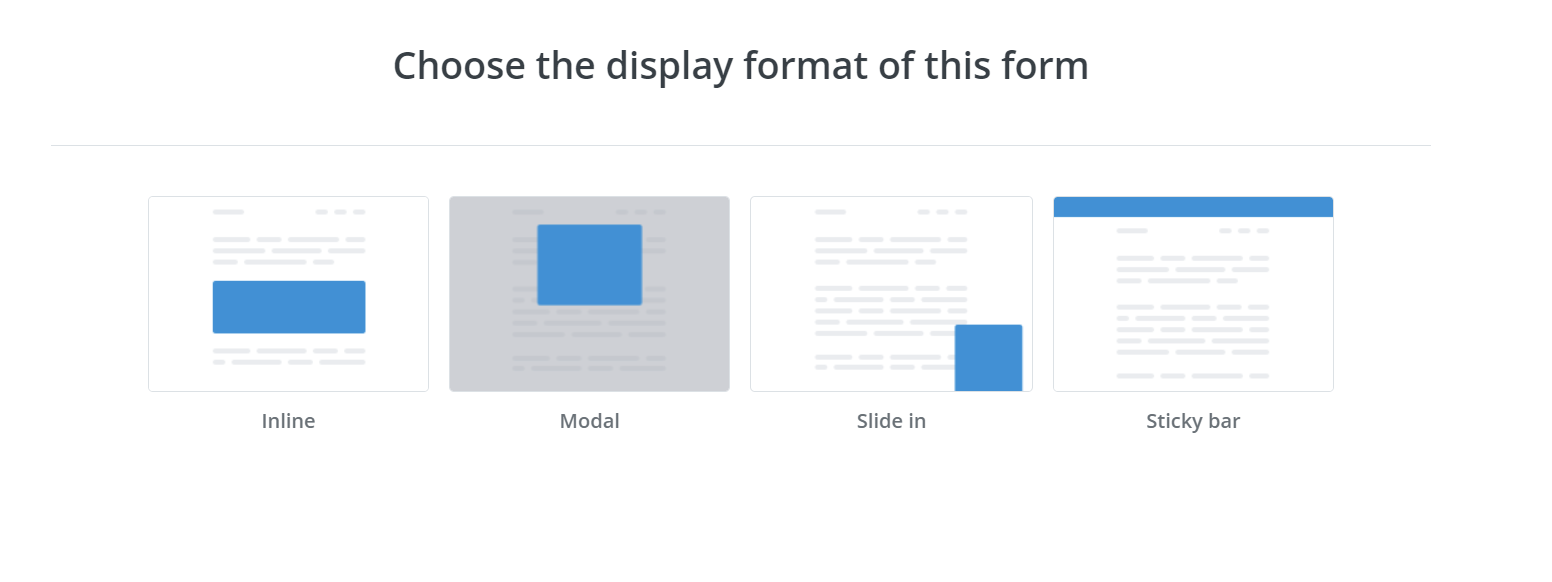
When selecting your display format, the one I've found that works best is the "inline" option. I tried the "modal, slide in and sticky bar" options, and they didn't work. I could have done it wrong somehow though. We will reach out to Convertkit to see what we did wrong. For now, use the "inline" options. You may have to adjust the margins to center your form or get it oriented the way you want.
To use the "inline" options, you'll first select one of their form templates. Make sure to choose "inline" then click the "embed" option.
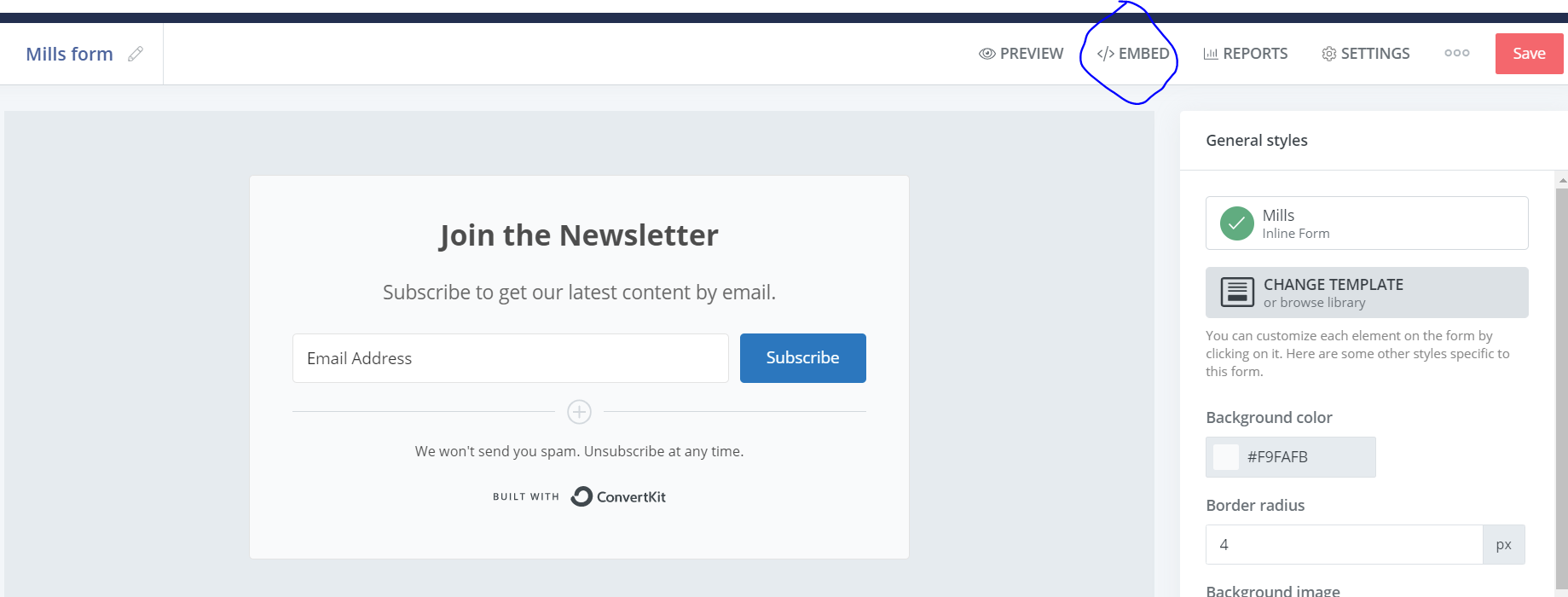
After selecting "embed," choose the "HTML" option. Copy/paste the code into your Therapy Site Builder page.
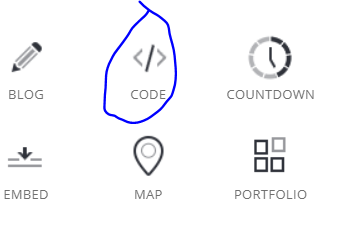
The screen below is where you'll paste your HTML code from Convertkit (after clicking "embed -->HTML-->COPY/PASTE)
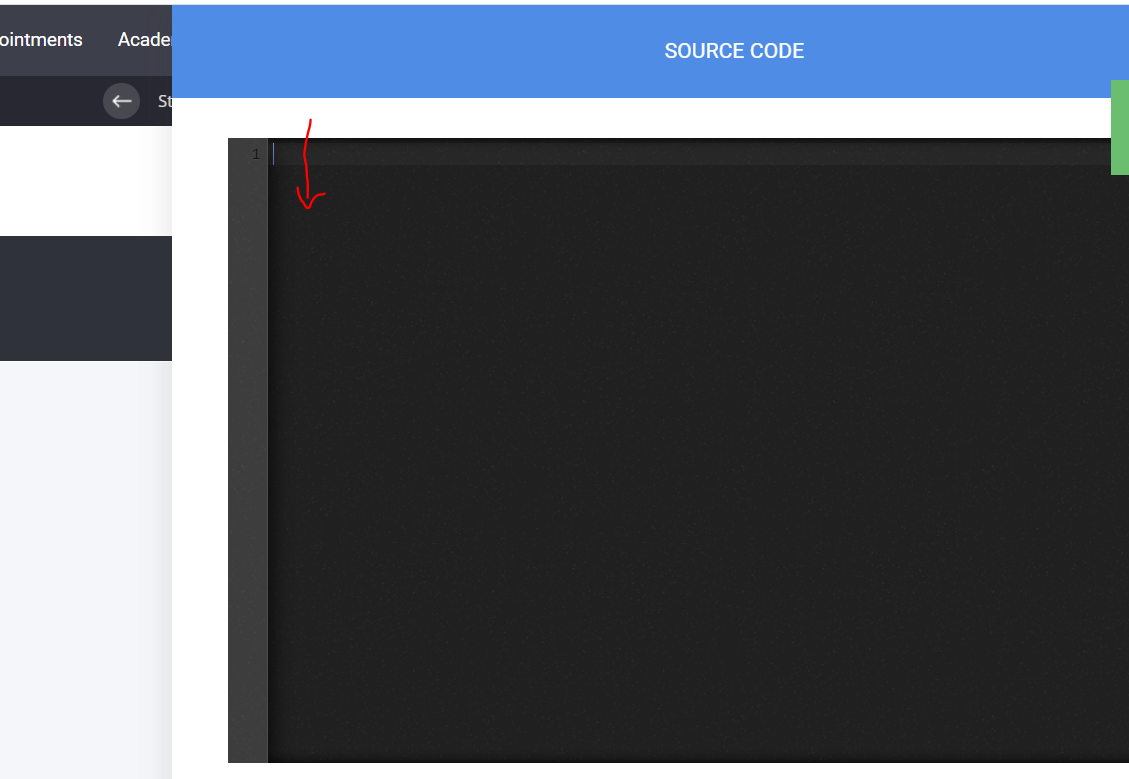
In order to do this, you need to select the "code" widget and drag it onto the page and place you want the form displayed. Once you drag the widget onto your page, you'll be able to paste the HTML code into the right place. Preview your page to make sure everything looks good!


