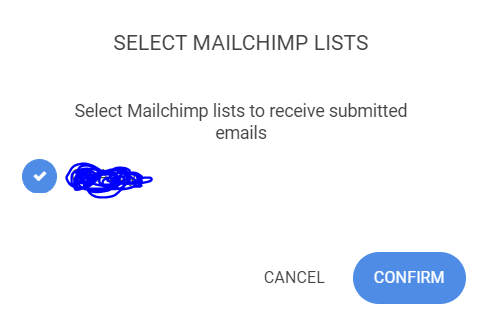Step 1
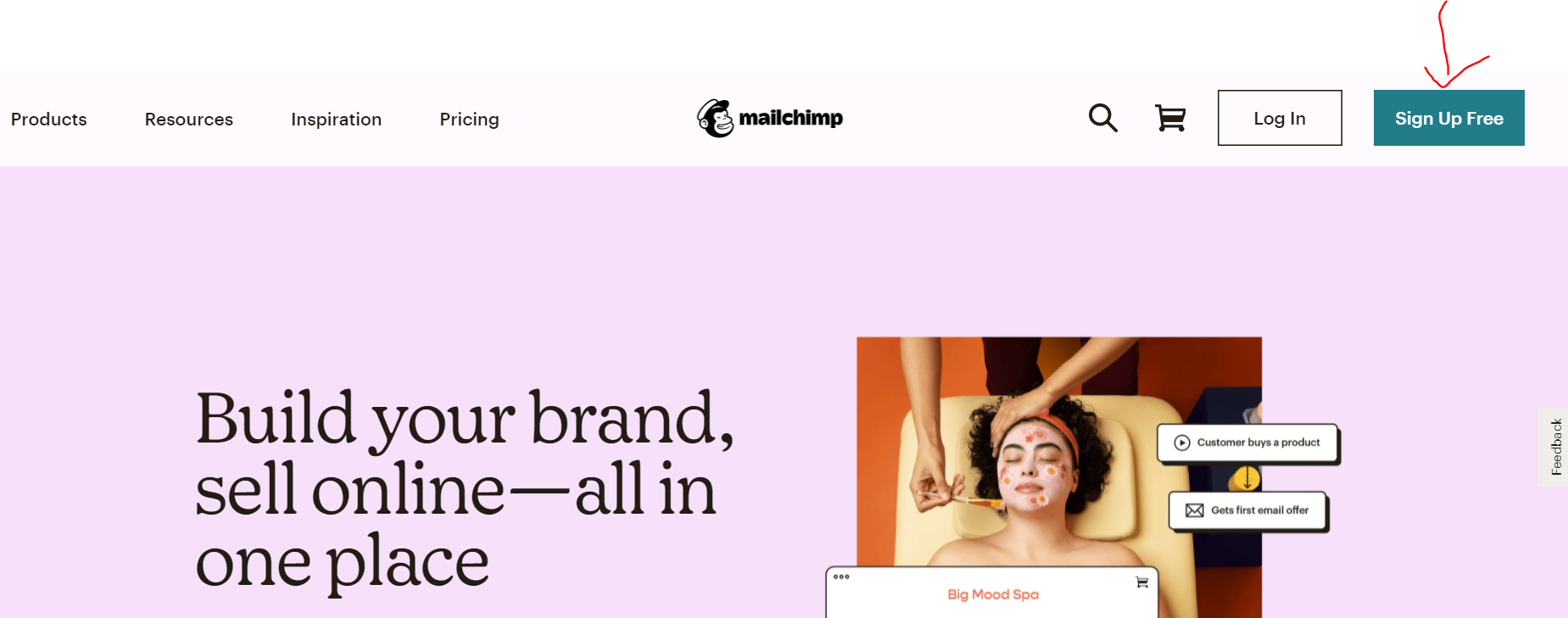
#2 - Register
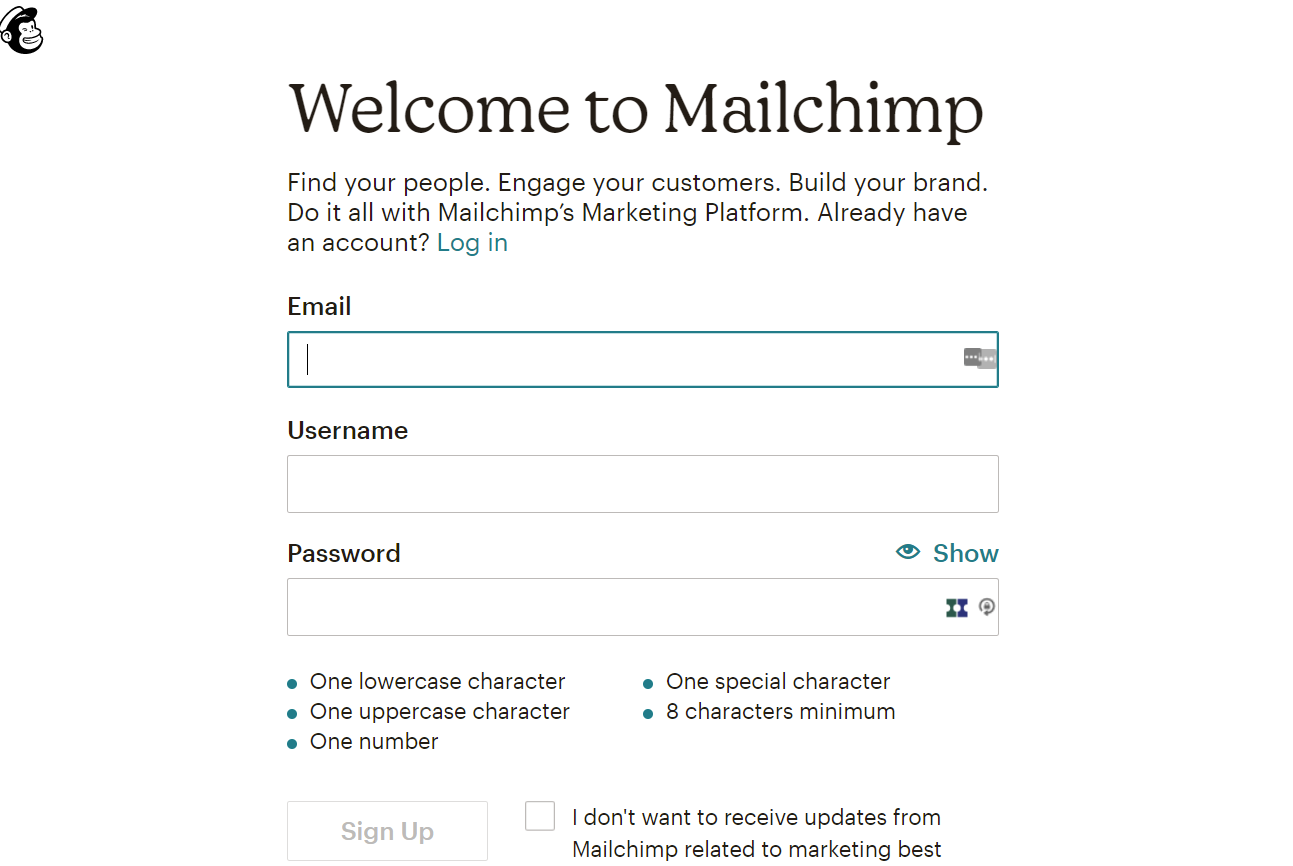
#3 - Follow the instructions below from Mailchimp. Go to your email and "confirm" your email account.
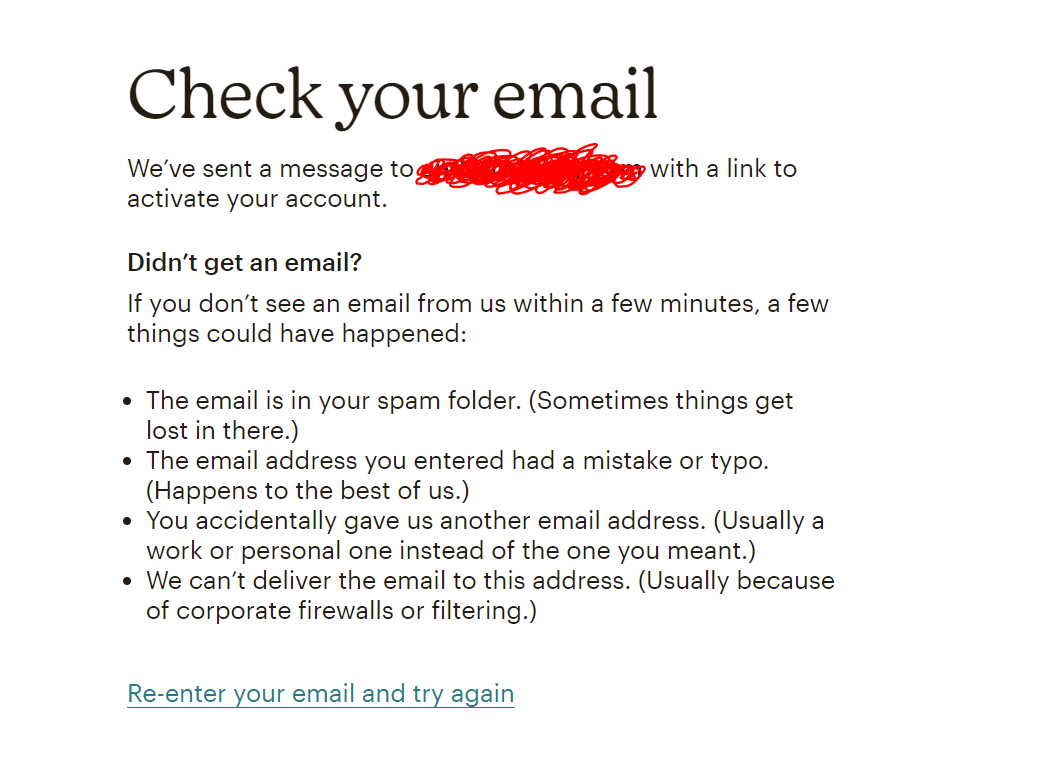
#4 - Go through onboarding prompts. Choose the "FREE" plan (2k contacts and 10k email sends). You'll be asked to enter personal information to setup your account fully.
#5 - You now need to create an API key. To do this, click the question mark icon at the bottom-right of the page. In the search bar, type "API Key." Click on the article entitled "About API Keys." If you read through this article, you'll find a spot in the article where they've hyperlinked to the API settings for your account.
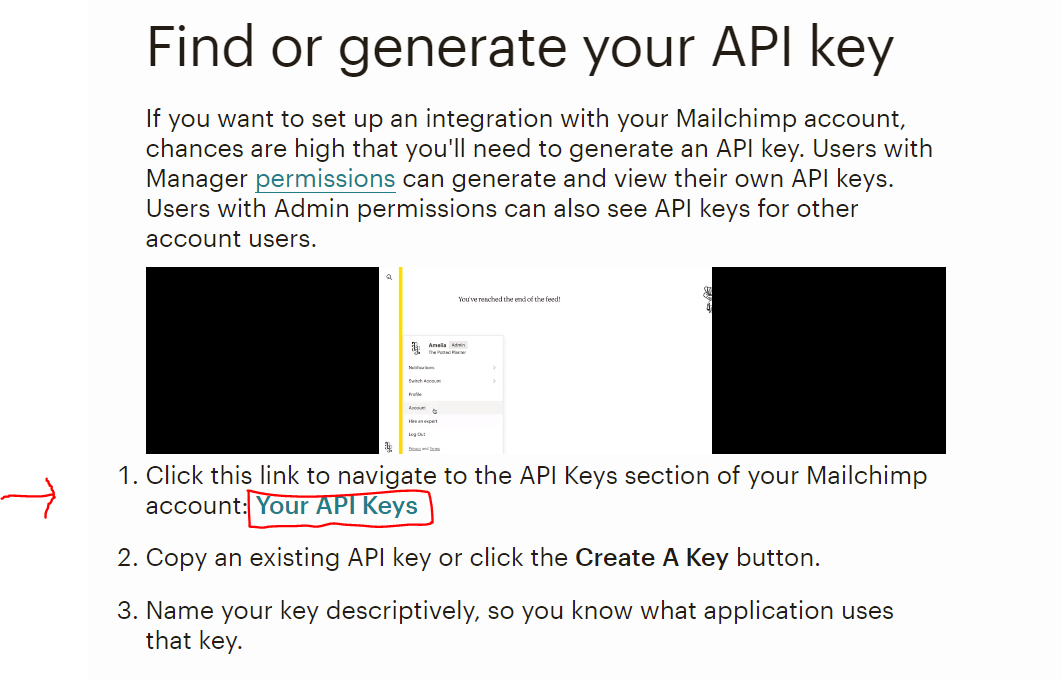 #6 - Click the hyperlink. Scroll down a bit to see this:
#6 - Click the hyperlink. Scroll down a bit to see this: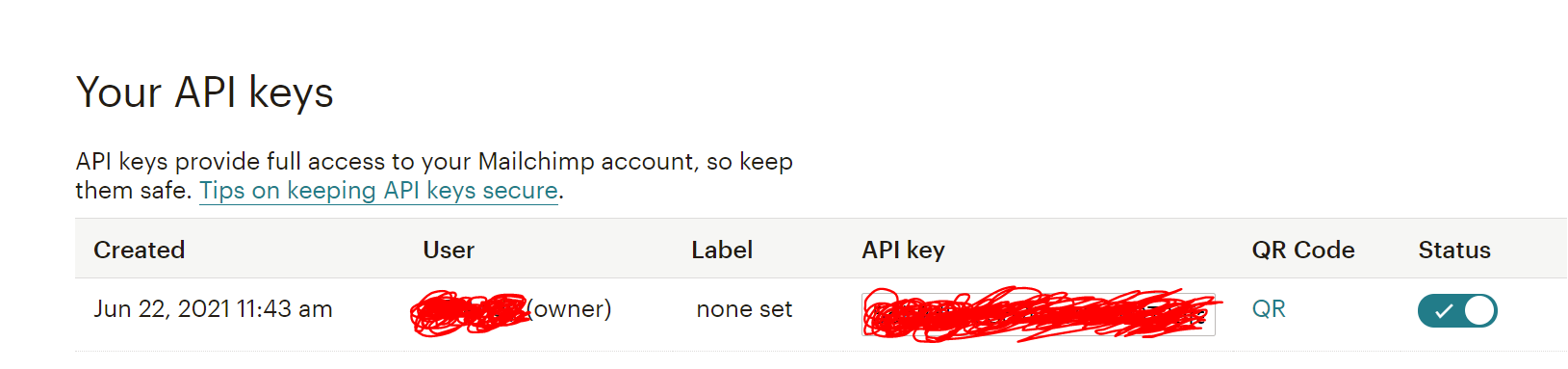 #7 - Go to your TherapySiteBuilder.com account. Click the "gear" icon on the left middle of the page. From here, click "applications" then choose Mailchimp. It will ask you to enter your Mailchimp API Key. Go back to Mailchimp and copy the API key. Paste the key into the box in Therapy Site Builder.
#7 - Go to your TherapySiteBuilder.com account. Click the "gear" icon on the left middle of the page. From here, click "applications" then choose Mailchimp. It will ask you to enter your Mailchimp API Key. Go back to Mailchimp and copy the API key. Paste the key into the box in Therapy Site Builder.
#8 - Go to your Therapy Site Builder landing page that you've made to collect emails from people. Click anywhere on the form and the setting toolbar will pop-up. Click the gear icon to go to the form settings.
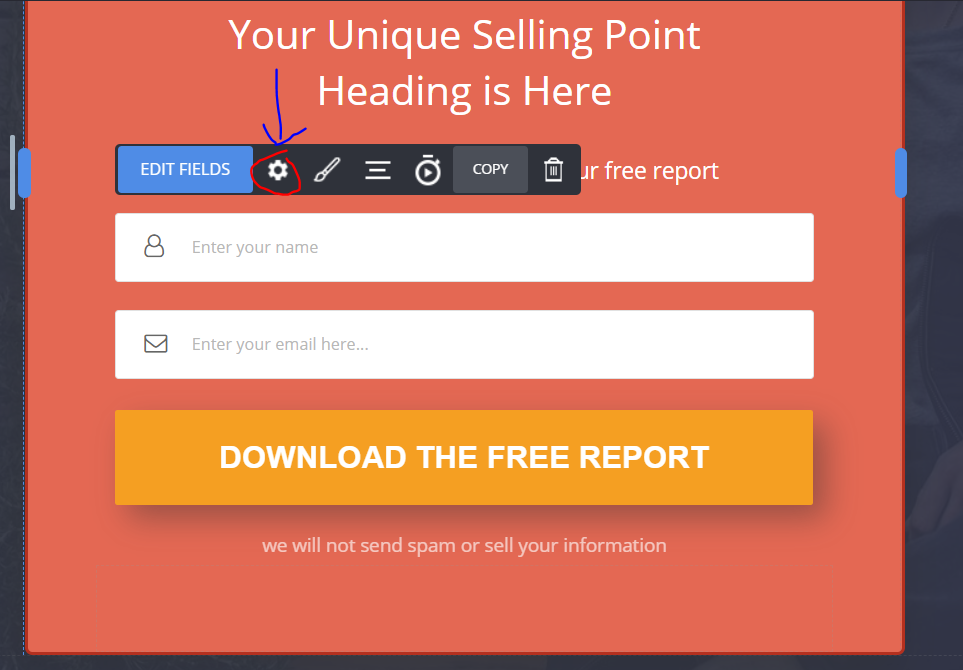
#9 - Click on "mailchimp" settings at the bottom of the form settings.
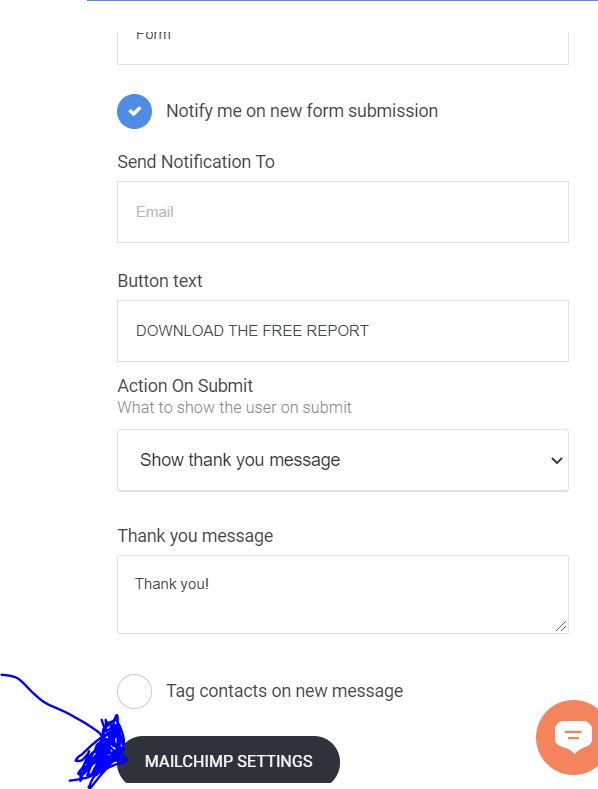
# 10 - Select the mailchimp list you want contacts to go to (for this particular landing page). Click confirm after.